- Server as a mediaserver (NAS)
- No monthly costs
We decided to build a small home server to be less dependent on cloud services and have more control over our data. The hardware for this is easy to buy. One of the main reasons for our project was that we could no longer access our data in the cloud in the event of a power failure or internet outage. However, with our own server in the local network, we can still access our files. We would also like to make regular backups to an external hard drive so that we can take advantage of the cloud services, such as data backup, on our home server too.
Requirements and skills
You should have some basic knowledge to set up the server. It is important that you are familiar with Linux and can assemble the hardware. The first step is to configure Linux so that it functions as a NAS (Network Attached Storage). In addition, the server should serve as a Plex server (for streaming media) and as a Nextcloud server. However, it is possible that the hardware is not powerful enough to perform all functions optimally.
The setup process
Most of the work for us consisted of finding out which tasks we wanted to cover with the server. We had originally considered a Raspberry Pi, but this proved to be too slow, especially when you compare the performance with an SSD. An SSD is the better choice as it is faster and more reliable than a traditional USB hard drive, especially when combined with a wired network connection, which is more stable and faster than Wi-Fi.
Technical considerations
Backup via WLAN: A connection via WLAN is used for backups, which is practical but not as fast as a wired solution.
Network components: The router and modem are the control centre of the home network through which the server is connected.
Storage: SSDs offer the advantage that they have no moving parts, consume less power and are more reliable than conventional hard drives.
The decisive question when planning the home server was also how much storage space was actually needed. It was important to us not to make the whole thing too expensive and still create a future-proof solution.
Conclusion
A home server is a great way to gain more control over your own data, especially if you want to be less dependent on cloud services. However, setting it up requires technical expertise, especially in dealing with Linux and hardware.
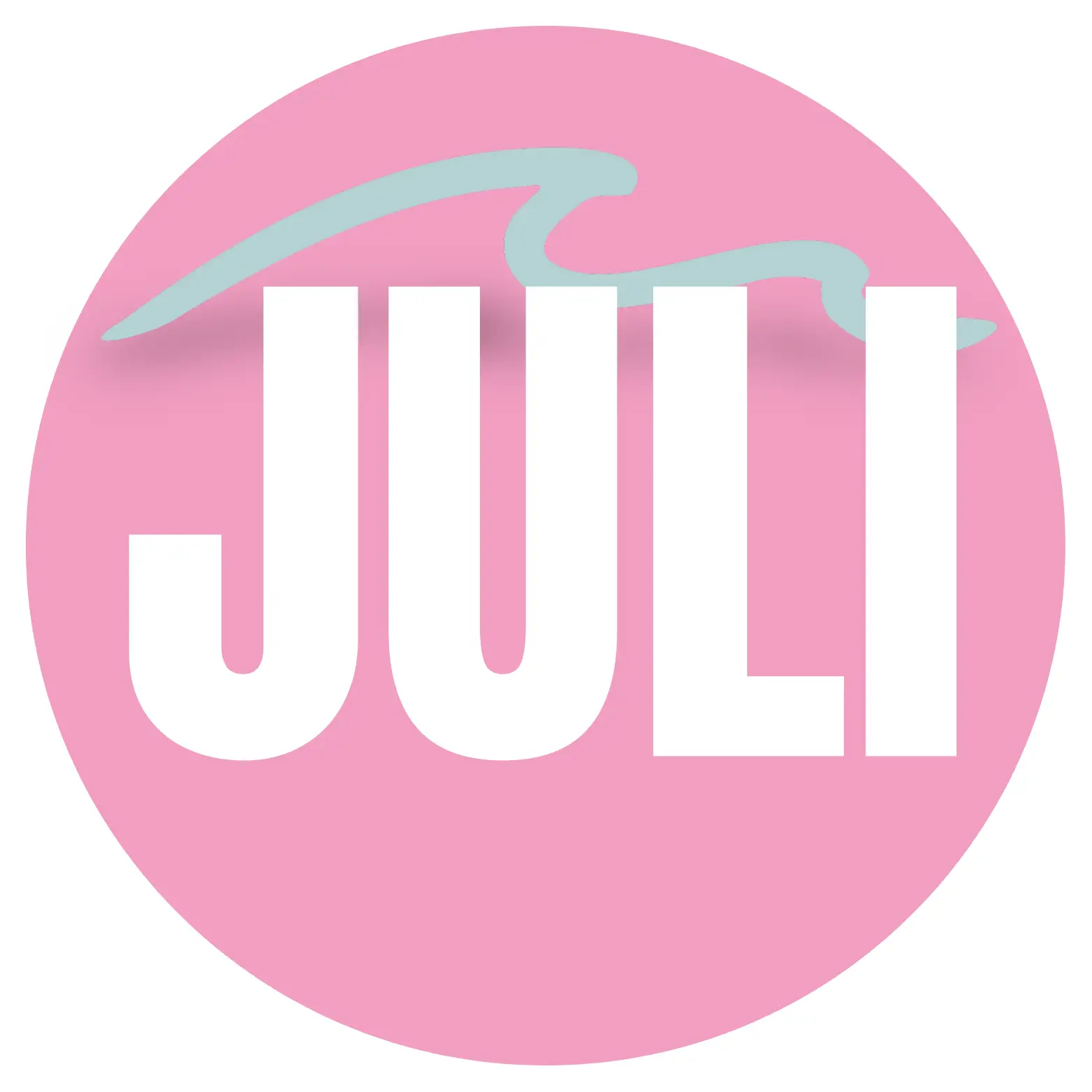

Schreibe einen Kommentar